- Overview
- Connectivity and Installation
- Usage Examples
- Issues and Opportunities
The SIYI A8 firmware is still under development. For example, the SD card reader requires SD cards formatted as FAT32. The SIYI A8 manual says this will be addressed in future firmware updates. Similarly, the AI Image Tracking features are not yet available. AI Image Tracking may require updates to both firmware and GCS apps.
In addition to the published future improvements, I’ve observed some additional issues and opportunities. Some items have been mentioned earlier in this article.
My tests have all been on quad-copters using CubePilot HereLink V1.1 control radios. Some of issues and opportunities are related to the HereLink – and some are not.
Ground Control System – Apps
- SIYI QGC button assignment to flight modes
- SIYI FPV app – OSD data populated from MavLink
Camera
- Absence of a telltale Indication for recording in progress or photo taken
- White Balance instability
- Photo Survey Mission Problems
SIYI QGC button assignment
CubePilot HereLink has issued a strong warning about the dangers of using RC channel PWM for selecting flight modes. This is a safety issue. It might be possible for a failing radio to transmit erroneous PWM signals. Instead – CubePilot recommends using MavLink for selecting flight modes. This requires the use of an app running on the HereLink ground controller.
Ground controller buttons are commonly used for selecting flight modes. The HereLink ground controller can be configured to either transmit RC channel PWM signals when a controller button is pushed – or, an app running on the controller can transmit MavLink commands on the telemetry channel to make flight mode changes.
CubePilot’s customized version of QGC has a “buttons” screen for this purpose.
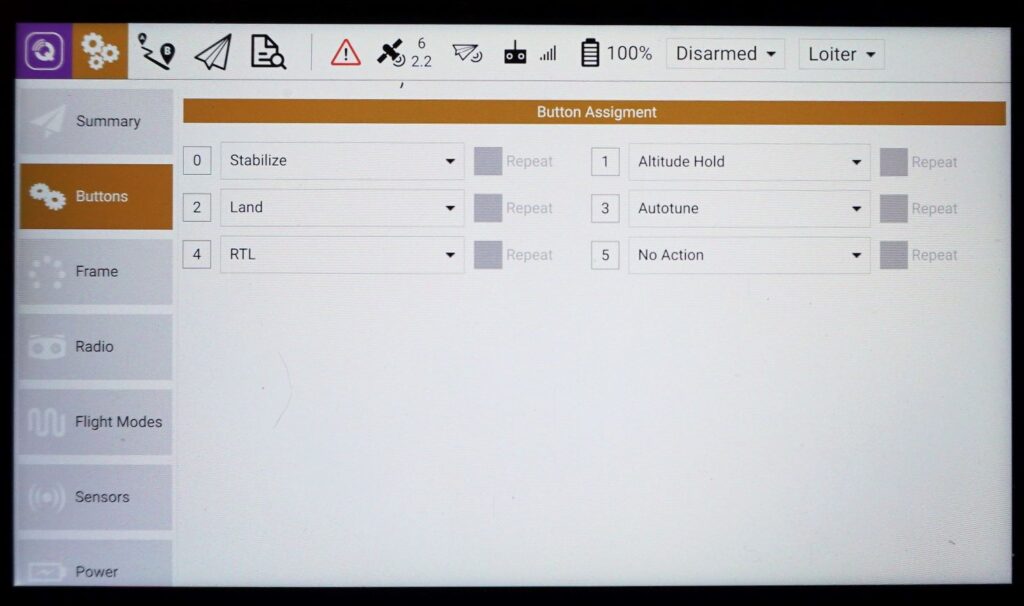
The SIYI customized version of QGC retains the Qgroundcontrol “Joystick” tab for setting the button values. Unfortunately, they don’t work when assigned to flight mode changes.
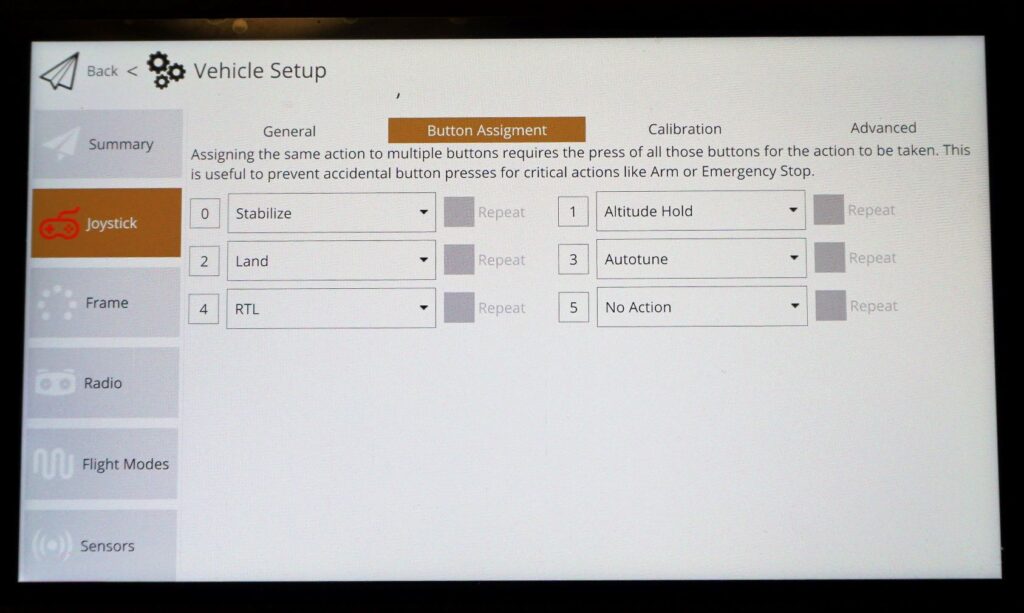
This means with the SIYI customized version of QGC, the pull down menu option on the “fly screen” of QGC must be used to change flight mode with MavLink. This us much more cumbersome than using a button on the ground controller.
If the risk can be accepted, it’s still possible to use RC channel PWM assignments to the HereLink buttons for flight mode changes. In fact, if using the SIYI FPV app, this is the only option as that app has no ability to assign functions to buttons.
SIYI FPV app – OSD
The SIYI FPV app supports OSD information using mavlink telemetry. However, this app does not have access to this HereLink’s telemetry data – so it displays no OSD information.
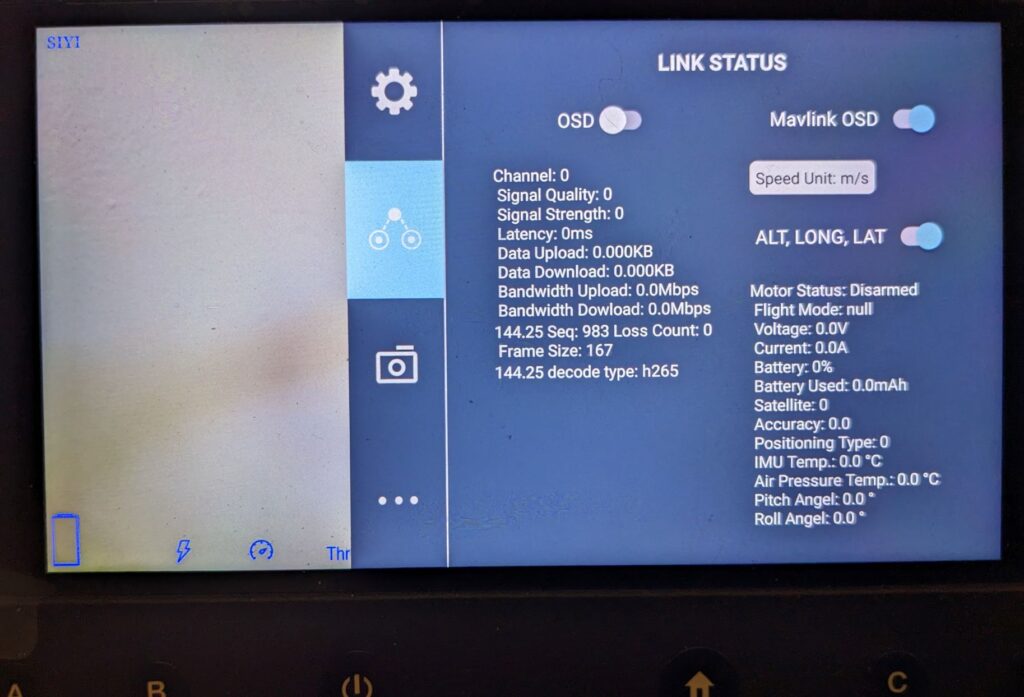
“Recording in Progress” Indication
The SIYI A8 does not present a “recording in progress” indication (such as a flashing red dot) in the video output streams.
This means if the HDMI video stream is used with the HereLink Qgroundcontrol or Solex apps, the pilot has no indication of a video or photo activity.
The SIYI Qgroundcontrol app has an indication that the “video record” button has been pressed. But if the video recording is activated by some other method, there’s no way to tell that the camera is recording.
White Balance
The SIYI A8 white balance is set automatically. There are two areas where it might be improved:
- Adding a manual white balance option – A manual white balance option would allow for uniform white balance for photo survey missions. A standard procedure for photo survey missions is to select a white balance for the mission. For photogrammetry, its more important for each photo to be taken with the same white balance setting – than for the white balance to be adjusted for each photo.
- In bright sunshine, the automatic white balance fails when the camera pans from the horizon to the ground. This can be seen in this video at about the 0:35 mark.
Photo Survey Mission Problems
I flew an automated photo survey mission where 378 photos were to be collected.
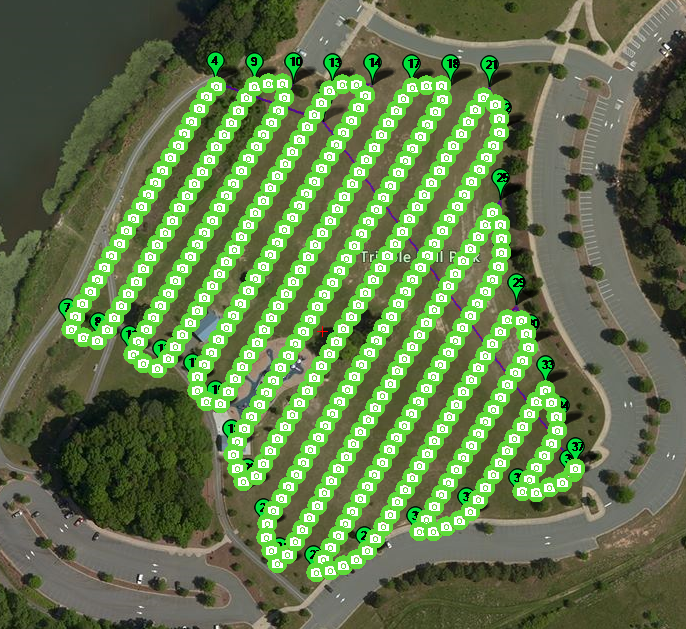
I found that the A8 correctly followed the automated ArduPilot mission commands to pitch to -90 degrees (NADIR) at the beginning of the mission – and back to 0 degrees at the end.
It appears that the camera received all 378 commands to take photos at the right time.
Unfortunately there were several problems:
- The ArduPilot Mission Planner geotag utility shows that he 378 “CAM Messages” (photos taken) were logged, but only 86 photos were on the SD card.
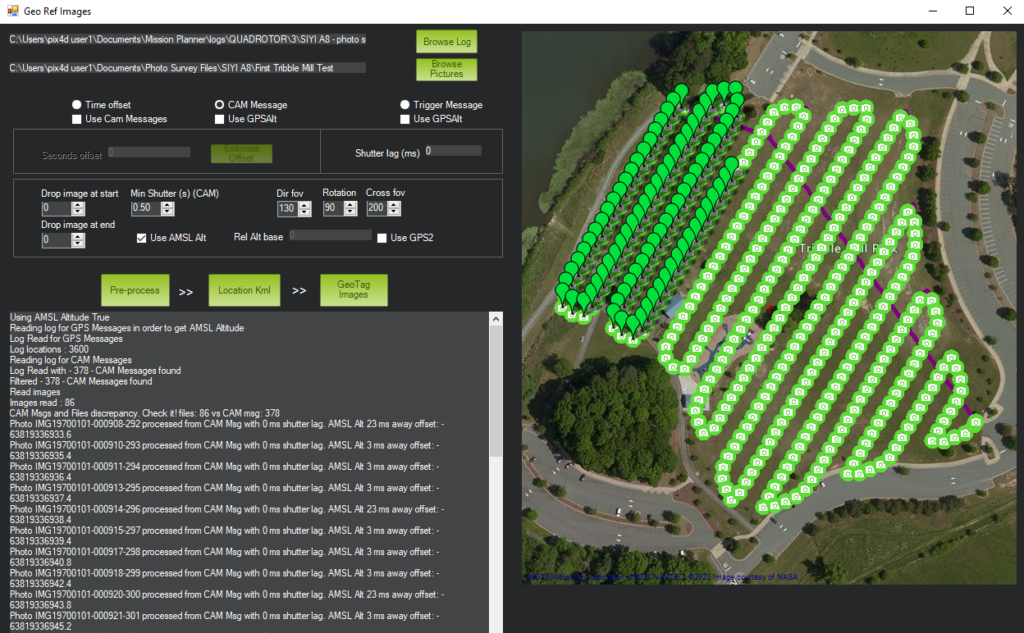
Processing these 86 photos in Pix4D without geotags showed that these 84 photos were the last 84 photos on the mission.
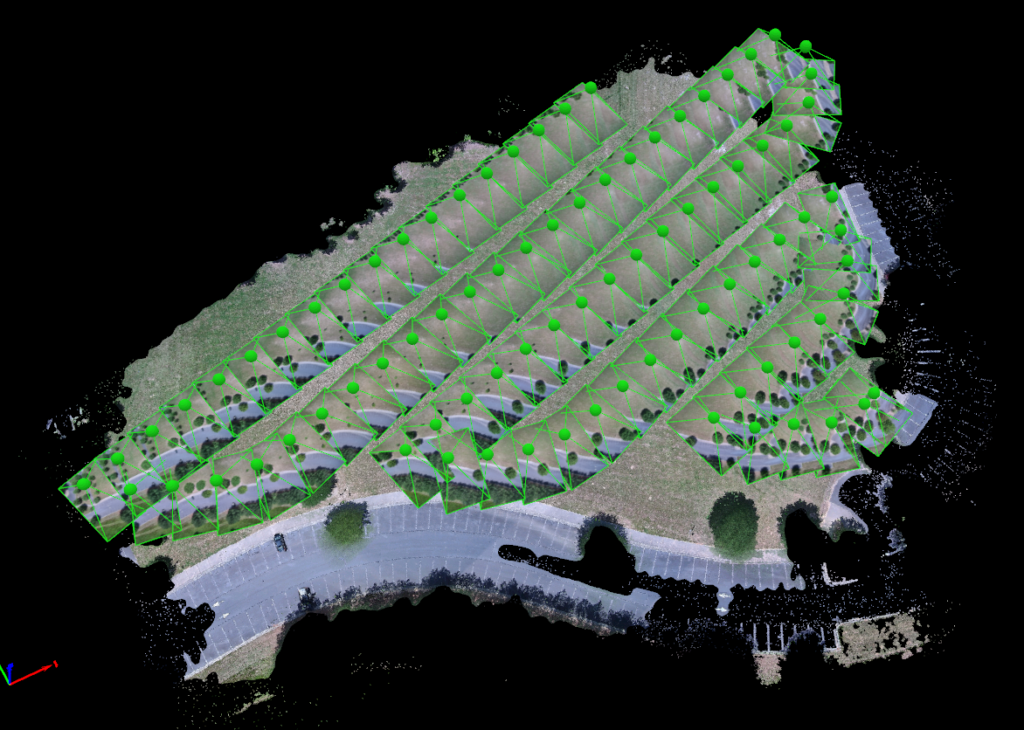
- Attempting to exclude the missing first 292 photos in the log file to geotag only the 86 photos that were stored, the geotag utility failed to store the geotags in the photo’s EXIF.
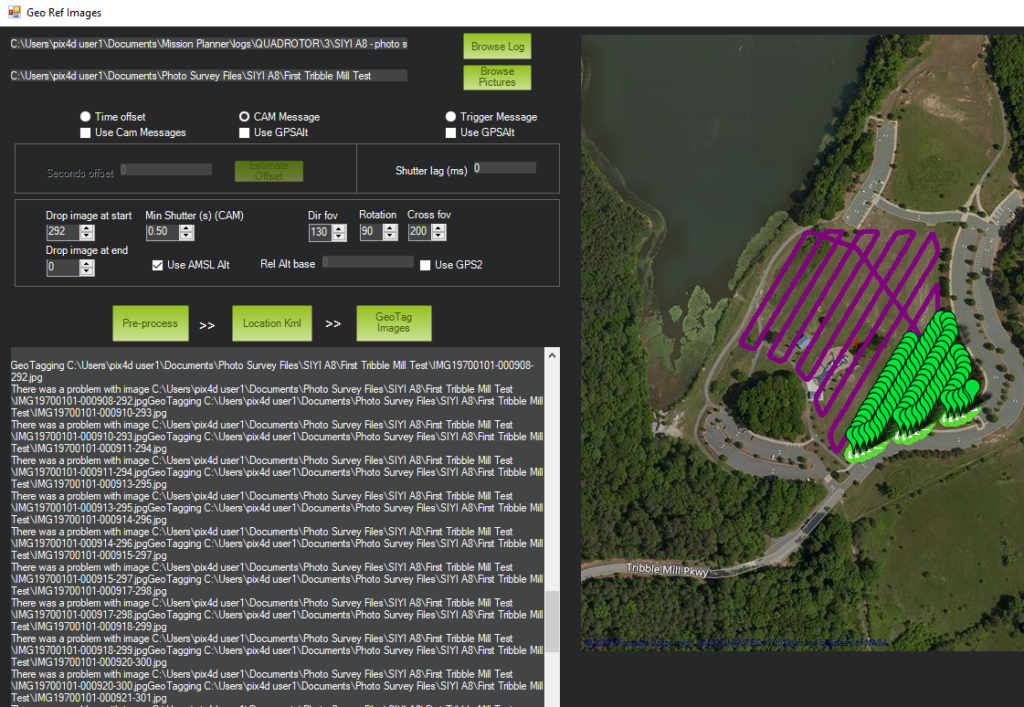
I don’t know whey the Mission Planner geotag utility couldn’t store geotags in these 86 photos, but I suspect it has something to do with the EXIF format of the photos stored on the A8’s SD card.
